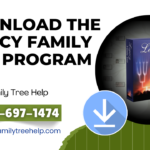In this guide, we’ll explore the benefits of color coding in legacy family tree. And provide step-by-step instructions on how to effectively use this feature in Legacy Family Tree. Legacy Family Tree is a powerful genealogy software that offers a variety of features to help you organize and document your family history.
Color Coding In Legacy Family Tree
One such feature that can greatly enhance your experience is color coding. Color coding allows you to visually categorize individuals, families, and events in your family tree, making it easier to identify and differentiate important aspects of your genealogical research.
Benefits Of Color Coding
Color coding in Legacy Family Tree isn’t just about aesthetics – it’s a practical tool that can simplify your research in several ways:
- Easy Identification: With color coding, you can instantly recognize specific groups or branches within your family tree. This is especially useful when you have a large and complex tree.
- Organized Research: By assigning colors to various categories (such as direct ancestors, living individuals, research needed, or military service), you can quickly filter and focus on specific aspects of your research.
- Visual Context: Colors provide visual context to your family history. For instance, you could assign a color to different ancestral lines, making it easier to trace relationships and connections.
- Efficient Collaboration: If you’re working on your family tree with others, color coding can help communicate information and tasks more effectively.
How To Use Color Coding In Legacy Family Tree?
- Select an Individual or Family: To begin color coding, open the individual or family profile that you want to assign a color to.
- Access the Color Coding Option: In the individual or family profile window, look for the “Color Coding” section. This section may be labeled differently depending on the version of Legacy you’re using, but it generally includes options for assigning colors.
- Choose a Color: Click color box or dropdown menu to select the color. A color palette will usually appear, allowing you to choose from a range of colors.
- Assign a Meaning: After selecting a color, it’s a good practice to assign a meaning to it. For example, if you’re using different colors for direct ancestors and distant relatives. Make a note of these meanings for future reference.
- Save and Repeat: Once you’ve chosen a color and assigned its meaning, save the changes. You can repeat these steps for other individuals, families, or events in your family tree.
Best Practices For Using Color Coding
To make the most of color coding in Legacy Family Tree, consider these best practices:
- Plan Ahead: Before you start assigning colors, think about the categories or groups you want to represent. Planning ahead will help you maintain consistency in your color coding.
- Limit Colors: While it’s tempting to assign a different color for every possible category, using too many colors can become overwhelming. Stick to a manageable number of colors for clarity.
- Document Your Choices: Create a key or legend that explains the meanings behind each color. This documentation will be invaluable as your family tree grows and you share your research with others.
- Review and Adjust: Over time, you might find that your color coding system needs adjustments. Be open to refining your categories and colors as your research progresses.
Conclusion
Color coding in Legacy Family Tree is a valuable tool that adds a layer of organization and visual clarity to your research. By assigning colors to individuals, families, and events based on meaningful categories, you can streamline your research, enhance collaboration, and gain a deeper understanding of your family’s history. With the ability to customize and adapt your color coding system, you’ll find that Legacy Family Tree becomes an even more effective companion in your genealogical journey.
If you Need any help you can visit our website or call our legacy family tree support number +1-800-697-1474 or Live Chat with Legacy Experts.