Legacy Family Tree is a Windows genealogy program that helps family historians keep track of, arrange, print, and distribute family history. The software is freely available and requires no registration on the company’s website in order to be downloaded. Videos, sound snippets, and images are all supported as multimedia; images can be shown as screen savers, slide shows, or individually. The application can import and export Personal Ancestral File (PAF) files as well as standard GEDCOM files. Here, we have discussed everything you must know about how to import a PAF file into Legacy Family Tree.
Get to expand your knowledge of genealogy at any time or location.
Welcome to the most well-known genealogy and DNA testing webinar website in the world. Where you can take advantage of a wide selection of recorded and live webinars featuring leading experts.
The software’s features enable teams to plan their tasks and monitor each other’s progress. It is possible to drag and drop entire lines between two open files. Videos, sound snippets, and images are all supported as multimedia; images can be shown as screen savers, slide shows, or individually. The application can import and export Personal Ancestral File (PAF) files as well as standard GEDCOM files.
So now, if you are looking forward to importing a PAF file into Legacy, then this is just the post you should choose to read through.
How to Import A PAF File Into Legacy Family Tree Software?
1. To make your screen look like the one below, open Legacy, close any open files or pop-ups (file>close file in Legacy), and then choose the new file in the upper left corner.
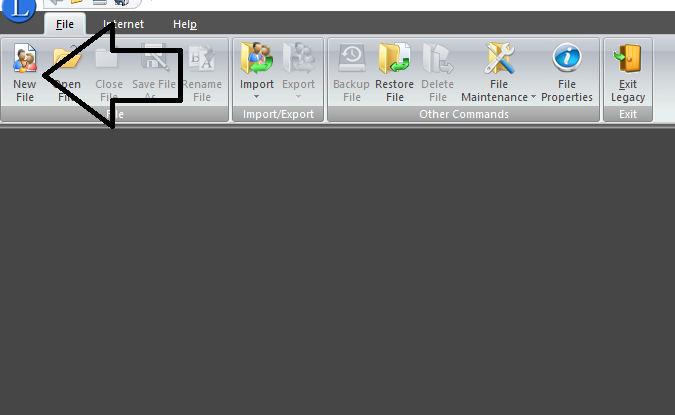
2 .Choose “import from another program” in the pop-up window that appears.
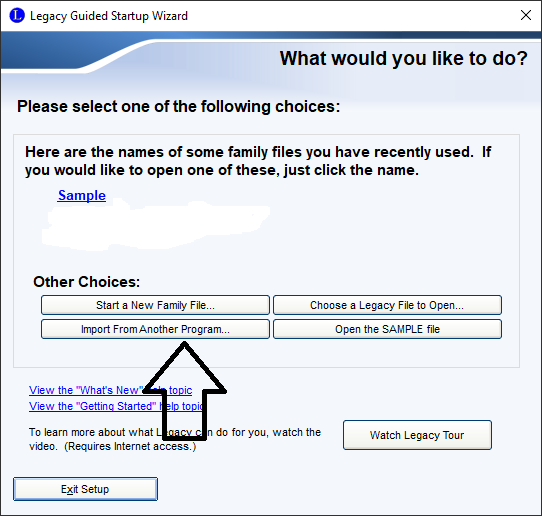
3. Click the next step after choosing Personal Ancestral File (PAF) in the pop-up window that appears.
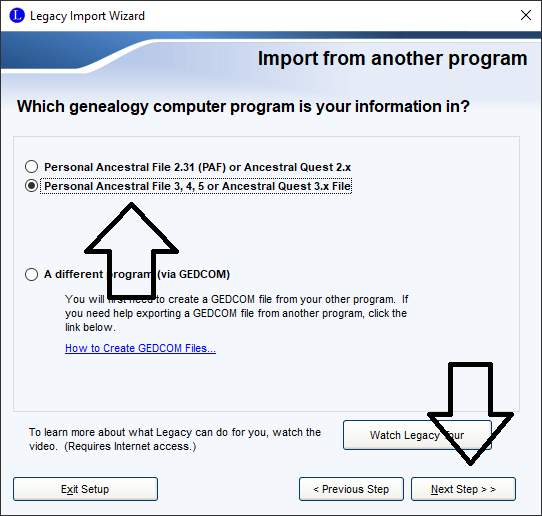
4 .Choose how you want to locate the file in the next pop-up window. You can ask Legacy to look for your file on your computer if you don’t know where it is, as demonstrated below.
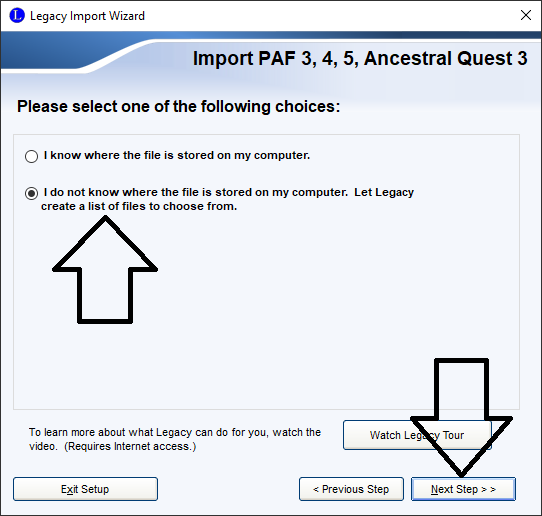
5. Choose the file from the list after it has been created, and then click the next step.
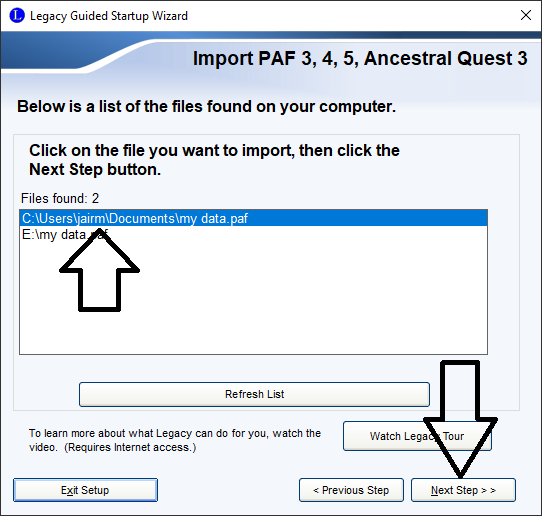
6. Name your new Legacy file at the bottom of the “Enter a Name for the New Family File” screen, and then select Open in the lower right corner.
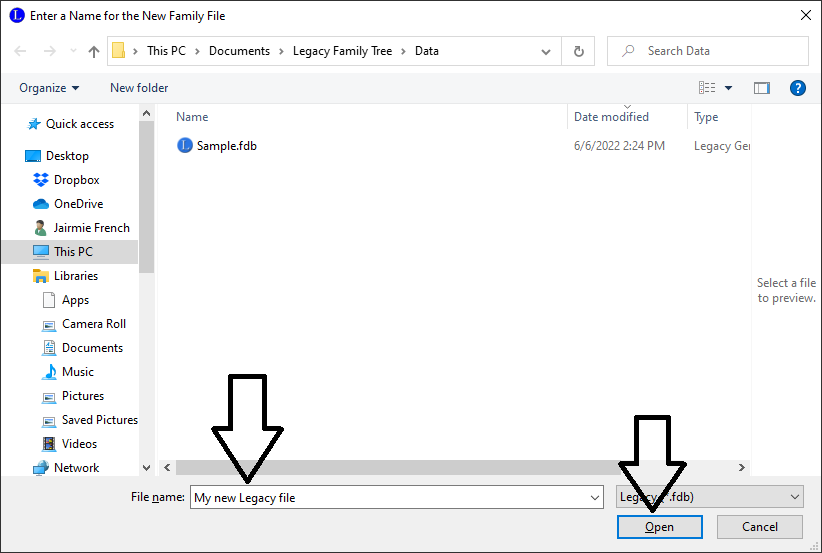
7. This will initiate the PAF import procedure and generate a new Legacy file. Choose your desired options in the PAF import window, then click “Start the import”.
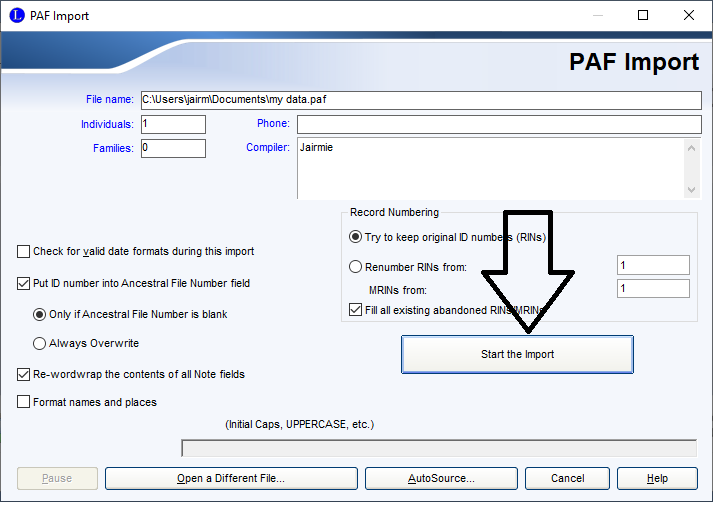
8 .After the import is complete, click OK to open the new Legacy file containing the PAF file’s data.
Why Import A PAF File Into Legacy Family Tree?
To move and manage your family history data from the outdated Personal Ancestral File program into the more feature-rich and contemporary Legacy Family Tree software, you would import a PAF file. This procedure enables you to use Legacy’s excellent research and organization tools, add new data to your existing records—often in GEDCOM format—and maintain your genealogical information current on a reliable, supported platform.
Reasons To Import A PAF File:
Migrate from a discontinued program: Importing a PAF file for the purpose of migrating from a discontinued program, you can keep using and managing your current family history data without losing it by importing the data from the now-defunct Personal Ancestral File (PAF) program into Legacy Family Tree.
Leverage Legacy Family Tree’s Features: Utilize Legacy Family Tree’s Features: In comparison to the previous PAF software, Legacy Family Tree has more sophisticated features and an easier-to-use interface. You can benefit from these improvements for improved research, reporting, and organization by importing.
Data Management and Organization: You can combine your family tree into a single, orderly file in Legacy by importing a PAF file. After that, you can track the sources of the data and assign them to the imported individuals.
Integrate New Data: Importing is frequently a step in the process of merging PAF’s previous research with recently obtained or external data.
Keep Your Tree Up to Date: Importing makes sure your family history information in a program that currently supported and maintained, which makes it simpler to manage updates to your tree over time and add discoveries.
Conclusion
Once you go through the above steps accordingly, you should definitely be able to import a PAF file into Legacy. Nevertheless, in case you encounter any problem, you can always call our Legacy Family Tree Help at +1-800-697-1474. Our topmost tech support available 24/7 live chat will assist you within the least time possible.



