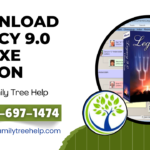Finding family members in Legacy. Legacy is a genealogy software program that typically involves, finding family members, and entering the information into the software to build your family tree.
Use the search function to find specific individuals by name, date of birth, or other details. Go to the family tree to explore the relationships of your family. As you discover new relatives or gather more information, easily add them to your tree.
Additionally, utilize Legacy’s research tools and collaborate with others to uncover further details about your family history.
Steps To Finding Family Members In Legacy
Here, we give some simple steps to find family members in the legacy family tree. Please check one by one.
Find Mother
To find a mother in Legacy, you can follow these steps:
- Open Legacy Software: Launch the Legacy genealogy software on your computer.
- Search For Someone: Use the search function within Legacy to search for the person you believe to be the mother. You can search using by name, birth date, or any other data you may have.
- Review Current Relationships: After locating the person, check their profile to determine if their mother is listed.
- Navigate Family Tree: If the mother is not immediately evident from the individual’s profile, navigate through the family tree to locate potential relatives who could be their mother. Check for maternal relationships, such as marriages and children.
- Add Missing Information: If the mother’s information hasn’t been added to the family tree yet, you might need to do it by hand. Remember to include her name, birth date, and any other relevant details you are aware of.
- Verify Information: Check the data again to ensure clarity. If required you can cross-reference with the profiles of other family members or outside sources.
- Save Changes: To update the family tree, save your changes after you’ve updated or verified the mother’s details.
These methods should help you find and identify the mother of the individual you are investigating in Legacy.
Find Sister
To find a sister in Legacy, please follow the given instructions:
- Open the Legacy software.
- Use the search function to look for the individual in question.
- Review the person’s profile for existing family relationships.
- Navigate through the family tree to locate potential siblings.
- Check for shared parents or other familial connections.
- If the sister is not listed, consider adding her manually with relevant information.
- Verify the accuracy of the information entered.
- Save your changes to update the family tree.
Find Brother
To find a brother in Legacy, you can follow the given steps:
- Launch the Legacy software.
- Utilize the search function to locate the individual.
- Review the person’s profile for existing family relationships.
- Navigate through the family tree to identify potential siblings.
- Look for shared parents or other familial connections.
- If the brother is not listed, consider adding him manually with his relevant information.
- Double-check the accuracy of the information entered.
- Save your changes to update the family tree.
Find Father
Finding a father in the legacy family tree is as simple as finding your mother, sister, and brother. Check the given instructions to find your father in your legacy tree.
- Open the Legacy software.
- Use the search function to look for the individual in question.
- Review the person’s profile for existing family relationships.
- Navigate through the family tree to locate potential siblings.
- Check for shared parents or other familial connections.
- If the sister is not listed, consider adding her manually with relevant information.
- Verify the accuracy of the information entered.
- Save your changes to update the family tree.
How To Use Research Tools To Find Family Members?
Using research tools in Legacy for your family history is simple. Follow these steps to use research tools:
1. Access The Tools: Open your legacy family tree software or website and look for the research tools section.
2. Search Databases: To find documents like birth certificates, survey information, or visa records, use the search function in databases.
3. Provide Information: If you have any, include details about the individual you are researching, like their name, birthdate, and location.
4. Examine Results: Check the results to see if any of the records match the individual you are trying to find.
5. Save The Necessary Data: Save the information or link the record to your family member’s profile in your family tree if you find a record that matches them.
6. Improve Your Search: If you don’t originally locate what you’re looking for, try additional keywords or databases.
7. Verify Information Again: Before including anything you discover, be sure it is accurate by checking it again.
8. Analyze Other Characteristics: Based on the data in your family tree, multiple research tools may provide extra features like suggestions or guidance.
9. Keep Track Of Your Searches: Note down your searches and results to avoid duplicating efforts and to keep your research organized.
By following these steps, you can effectively use research tools in legacy to uncover more about your family’s history.
View Family Relationships
To view family relationships in legacy, follow these steps:
1. Start With Yourself: Begin by entering your own information into the family tree.
2. Add Parents: Put in your parents’ names and any other details you know of.
3. Add Relatives: If you are related to someone, you may add them to the family tree by entering their names and birthdates.
4. Add Grandparents: Add grandparents: You must enter the names of each of your grandparents as well as any further information you are aware of.
5. Connect Relatives: Link relatives together by indicating their relationships, like parent-child or sibling connections.
6. Add Partners: Add the partners’ dates of marriage in the tree if any family members are married.
7. Go Along With The Tree: To finish your family tree, add more relatives, including aunts, uncles, cousins, and so on.
8. Confirm Information: Use additional family members or documents to compare details to ensure accuracy and completeness.
9. Update As Required: As you learn more about your family history, make sure to update the family tree on a regular basis with new details or changes.
Adding New Family Members
To add new family members to your legacy, follow these simple steps:
1. Open Your Family Tree: Log in to your legacy family tree account or open the software where your family tree is saved.
2. Click “Add”: Check the screen for an “Add” or “Add new person” option.
3. Paste The Following Information: Add the new family member’s name, birth date, and any other details you are aware of.
4. Join Them: Connect them by identifying their relationship (parent, kid, spouse, etc.) if they are linked to someone who is already in the tree.
5. Save Changes: To update the family tree after entering all the information, save the changes you make.
6. Confirm Data: Make sure the details you’ve added are accurate by going over them again, particularly if you’re depending on recollections or family tales.
7. Maintain Adding: If you want to add more family members to the tree, follow these same steps.
8. Review And Update: Make sure your family tree is current by constantly checking it and adding new relatives properly.
Conclusion
Finding family members in Legacy is a straightforward process that involves using its search function, exploring existing relationships, and navigating the family tree. Whether you’re searching for parents, siblings, or other relatives, Legacy offers a user-friendly interface and robust tools to help you document your family history accurately.
By leveraging these features and ensuring the completeness of your data, you can effectively uncover and connect with your relatives within the Legacy software, developing a deeper understanding of your family’s story. You can use the live chat option or call us at +1-800-697-1474 if you need any help. Our experts are available 24/7.