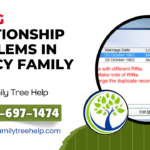Here in this blog, we will talk about the most frequently occurring Error, Access Violation in Legacy FamilySearch. Therefore, if you are also facing the same issue then you would be happy to have found this page. Hence to be able to resolve this problem, kindly read the entire guide carefully and have the error fixed in no time.
How to Access Violation Error Occurred In Legacy FamilySearch?
The first, thing you would need to do is update to the most recent version of Legacy if you are still using Legacy 8 or earlier. You should know that every now and then, FamilySearch modifies the way you connect Legacy Software to their servers. Therefore it is due to these modifications, the FamilySearch interface is no longer compatible with the outdated Legacy Software version.
Moreover, you need to note that the FamilySearch interface can only work properly if you have the latest version of Legacy. This means that you can continue using the older version of Legacy without having FamilySearch. Besides, It is also that FamilySearch is adjusting the servers, and this can be the cause of the Access Violation issue that you’re facing in Legacy.
We are aware that certain users encounter an Access Violation issue with Legacy FamilySearch. No single cause exists. It occasionally occurs when a button is pressed while another action is still being carried out. Usually, it won’t happen again.
Steps To Resolve Access Violation In Legacy FamilySearch
The most frequent reason for this error is that the Legacy Family Search servers are unavailable for maintenance because the Family Search programmers are making changes to the servers (Note that this does not only indicate that the FamilySearch.org site is down, it is just the Legacy Family Search servers that’s it). Please give the Legacy Family Search interface another go later. Please feel free to try the steps below if the issue persists after a day.
Here are a few easy steps to resolve Legacy FamilySearch access violation issues.
- To begin, navigate to C-Drive>Program Files(X86)>Legacy9>FamilySearch. The Legacy FS application is located in the FamilySearch folder.
- Second, perform a right-click, select Troubleshoot Compatibility, and then navigate through the compatibility tool.
- After that, you should locate the Legacy application in the Legacy9 folder by going to the C-Drive>Program Files(X86)>Legacy9.
- Use the compatibility tool for this application by right-clicking on it and selecting Troubleshoot Compatibility.
If The Problem Is Not Resolved
Kindly, go to the following steps below;
- Hopefully, everything will work as it should after you click OK. Retry your Legacy FamilySearch activity. If the issue continues to trouble then you should proceed to step 2 in order to fix it.
- You will need to reload your Legacy person after you have finished choosing the ‘Refresh’ button located on the right side, just above the FamilySearch person. This will remove any outdated data that Legacy FamilySearch may occasionally be holding onto.
- Open Legacy Family Tree after closing Legacy FamilySearch.
- Execute File Maintenance: Examine and fix. To proceed with the repair, click No if any error messages appear during the Check/Repair process after selecting File> File Maintenance > Check/Repair.
- If you still find that the errors still occurring, then you should repeat step 1 twice at least.
- Click on File > File Maintenance > Check and Repair after opening Legacy FamilySearch, if you can.
- And now you should try doing what you were already doing in Legacy FamilySearch once again.
- Proceed to the next step if the issue continues.
- Close Legacy Family Tree and Legacy FamilySearch. Next, go to your hard drive’s Legacy folder, right-click on the FamilySearch folder, choose Rename from the popup menu, and rename the folder FamilySearch.
- C:\Program Files\ for 32-bit Windows OSLegacy9FamilySearch
- For Windows OS 64-bit, C:\Program Files (x86) \Legacy9FamilySearch
- After which, you must go to the following website and right away update your Legacy program, which will then immediately generate a new FamilySearch folder for you.
- Check out http://www.legacyfamilytree.com/DownloadUpdate.asp.
- If none of these solutions resolves the Access Violation issue, a clean reinstallation of Legacy Software may resolve it.
Besides, if none of the aforementioned actions resolve the issue Transfer DAO360.DLL from the C:\Program Files (x86) \Common Files\Microsoft shared\DAO folder to the C:\Windows\SysWOW64 and C:\Windows\System32 folders.
This should resolve the issue. When performing this step, make sure you have the administrative privileges and that you have closed the Legacy software.
How Can The LegacyFS.exe Error Be Fixed?
To resolve the legacyFS.exe error, kindly adhere to the instructions provided.
- To resolve the LegacyFS.exe error, remove Legacy completely and reinstall it.
- Please go to Uninstall to learn how to remove Legacy completely and securely.
- Now if you would like to unlock the amazing deluxe features, then you will need to download Legacy and enter your Legacy customer number.
- For instructions on backing up your Legacy customizations, please see Backup – How to backup user customization files (Legacy).
- You would now need to first launch the Legacy Family Tree, select File Maintenance > Check/Repair from the menu bar, and then just continue with the repairing process.
- To complete the repair steps, click No in the error message box if any error messages appear during the Check/Repair process.
- If errors occur, do a double check and repair.
- Click on File after launching Legacy FamilySearch, then choose File Maintenance > Check and Repair.
- Try FamilySearch once more.
In conclusion
In case the problem still troubles you, then you do not need to worry whether you want to know more about Access Violation in Legacy FamilySearch or anything related. You can always choose to visit our website, Genealogist Help, or give us a direct call at the Legacy Family Tree Help Support number +1-800-697-1474 or live chat. You are unable to resolve the Access Violation in Legacy FamilySearch issue.